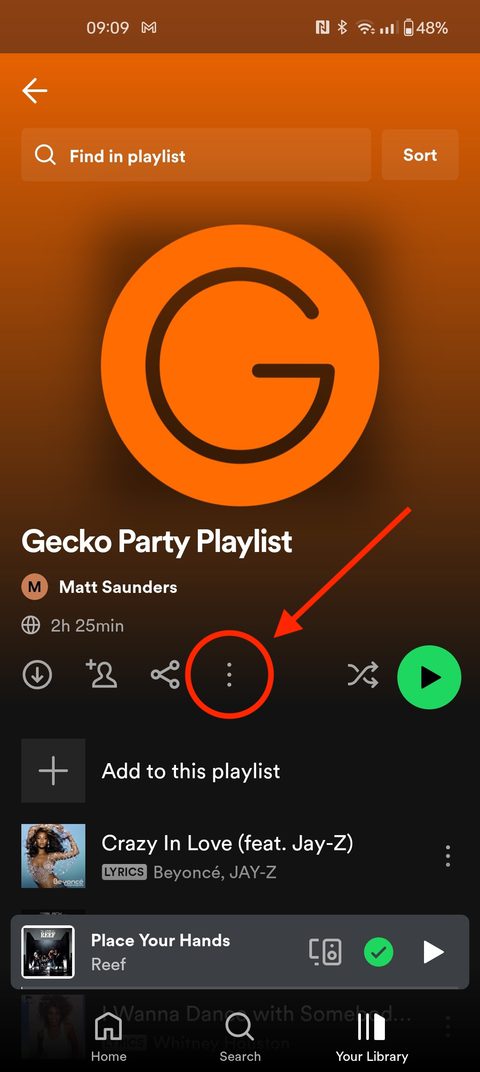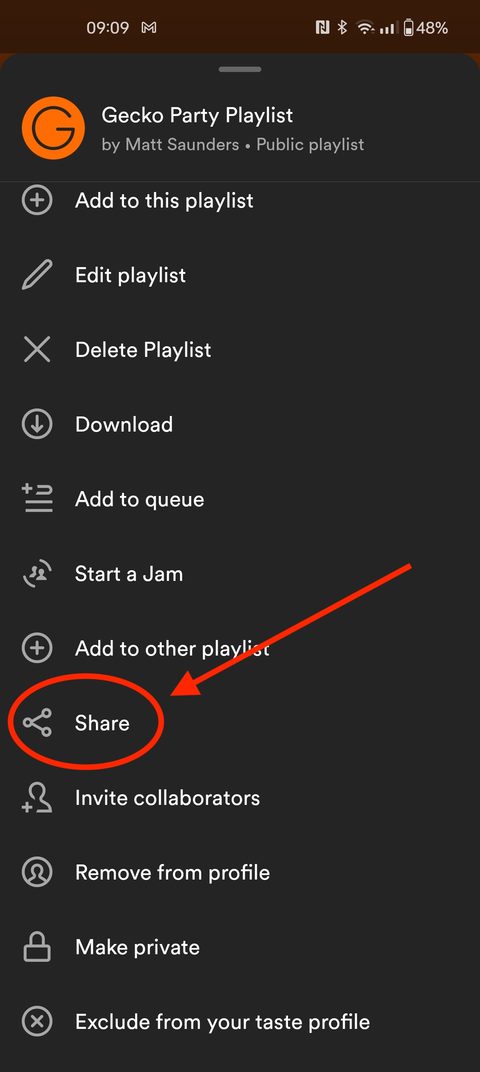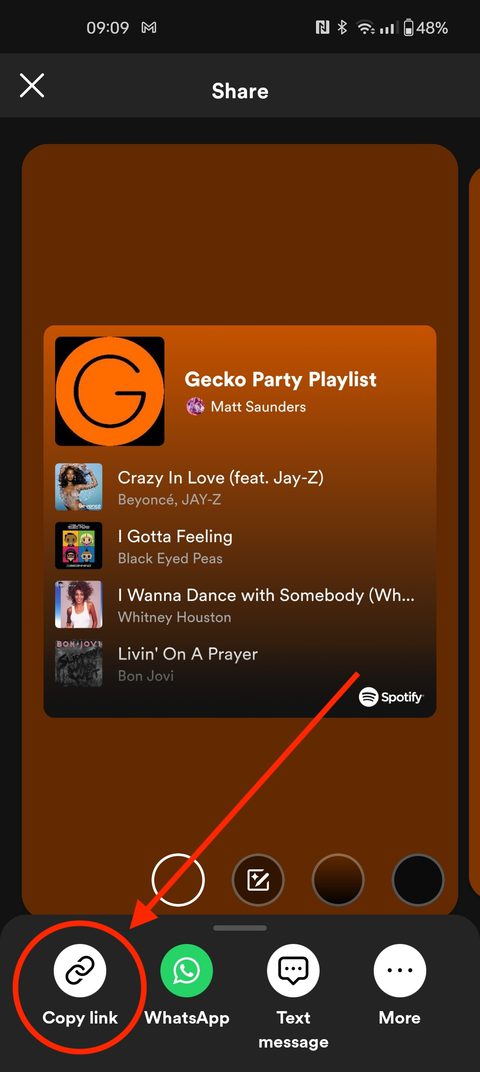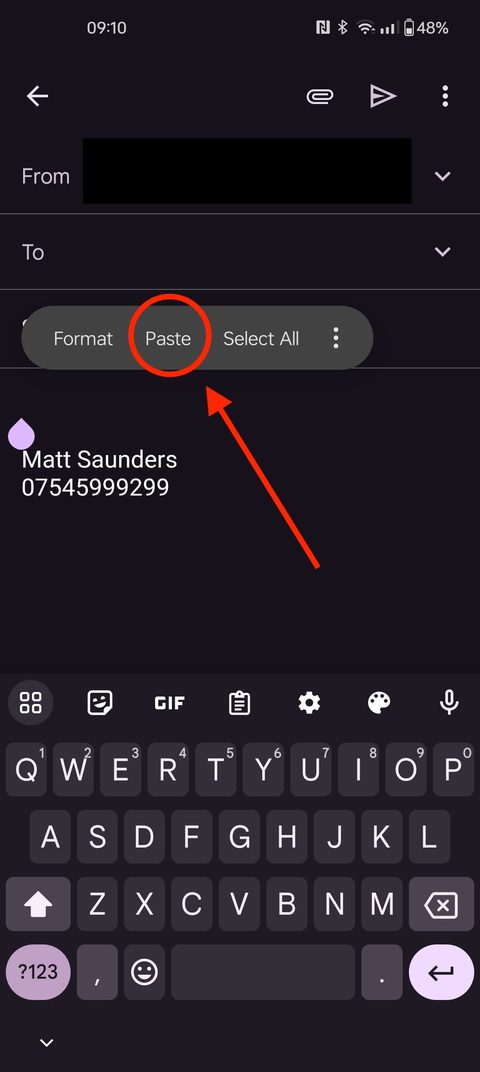How To Share A Spotify Playlist
Just as the music that your live band and performers play, the playlist that is in between their live shows is just as important. All of our acts will come with great playlists ready to go, but if you have crafted a playlist of your favourite songs that you want to hear or have ordered a playlist in a particular way, you can share that with us. This means that all of the music on your wedding day or event is exactly how you want it.
One of the questions that we get asked a lot is “How do I share my playlist with you?”
The below is a complete guide on how to share that playlist with us and your band so it is all taken care of before the date.